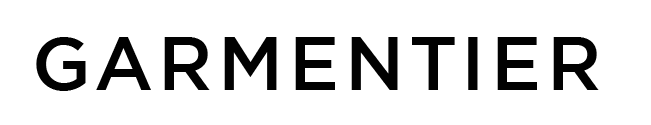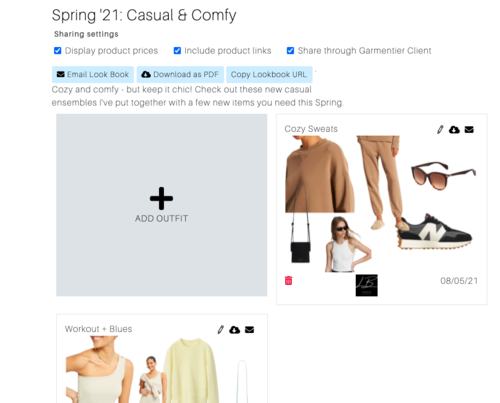ENHANCING LOOK BOOKS
Look Books are a the ultimate tool for you to share fully merchandised & shoppable outfits, personalized to the needs of your clients.
Learn how to create polished Look Books that leave your clients wanting more.
CREATING TRANSPARENT PRODUCT BACKGROUNDS
USING PREVIEW ON MAC
In Finder, locate and open your image
Click the markup tool in the top right to open the Markup Toolbar
Select the magic want icon to use the Instant Alpha tool
Click and drag your mouse over the area you would like to delete
For the cleanest look consider deleting section by section
Click to delete
Pro-tip: If there are left over pieces of the background you can use the selection tool, click and drag over the problem area, and delete
Export to a PNG file to ensure the background saves as transparent
EDITING RECOMMENDATIONS
We also love using…
www.canva.com - Canva is a go to whenever you need to create content. You must have Canva Pro to use the background remover tool but the process is simple and speedy with seamless results.
Photo Room App: Photo Room App is another popular tool for stylists. While it costs about $10 per month, this is another quick and easy way to get transparent backgrounds on your photos.
Adobe Spark: Adobe Spark is a free application using the Starter Plan. Spark is another simple solution to getting a transparent background on your photos.